We’re thrilled to announce the release of the Fab.com Plugin for Unreal Engine 5, revolutionizing the way you bring 3D assets into your projects. With this new plugin, you can now seamlessly import Star Game Studios' high-quality, stylized 3D assets directly from Fab.com into your Unreal Engine projects!
Key Features:
- Instant access to Star Game Studios 3D models, including materials, furniture, and urban elements.
- Simplified importing process, fully integrated with Unreal Engine 5 workflows.
- Direct support for all Star Game Studios' assets, with pricing starting as low as $4.99.
Whether you’re working on game development, virtual production, or architectural visualization, this plugin is designed to save time and enhance creativity. Say goodbye to lengthy export/import processes—start building right away!
Get the Fab.com plugin now and supercharge your Unreal Engine 5 experience with the finest assets from Star Game Studios!
How to enable FAB's plugin in Unreal Engine 5.4?
If you’re unable to find the Fab plugin in Unreal Engine:
Make sure you have updated to the latest version of the Epic Games launcher.
In the launcher’s Library tab, scroll down to Fab Library to find the Fab UE Plugin. You can search ‘Fab’ via the Search option for quick access.
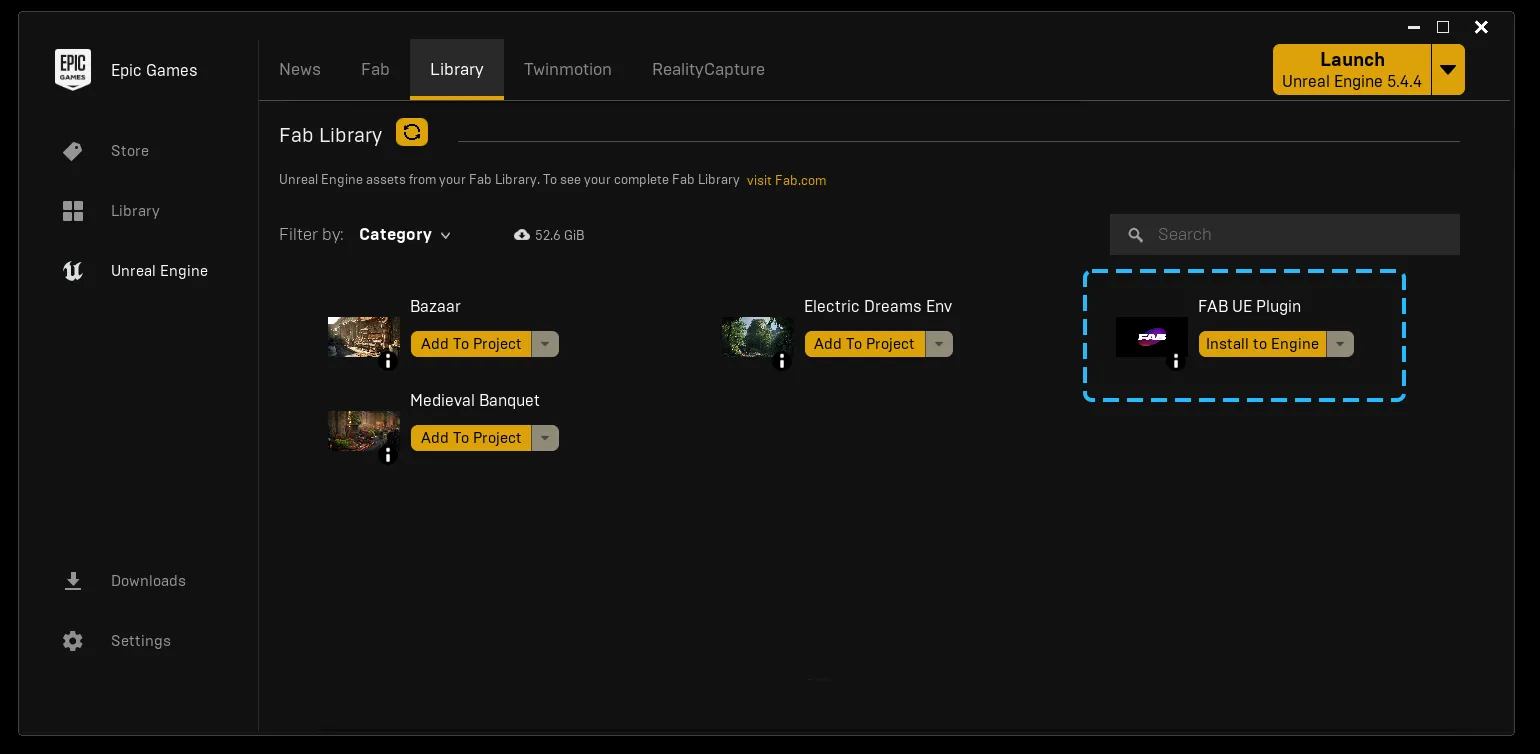
1 - Select ‘Install to Engine’ to install the plugin
2 - Within Unreal Engine, open the Fab plugin via the Window menu under “Get Content”
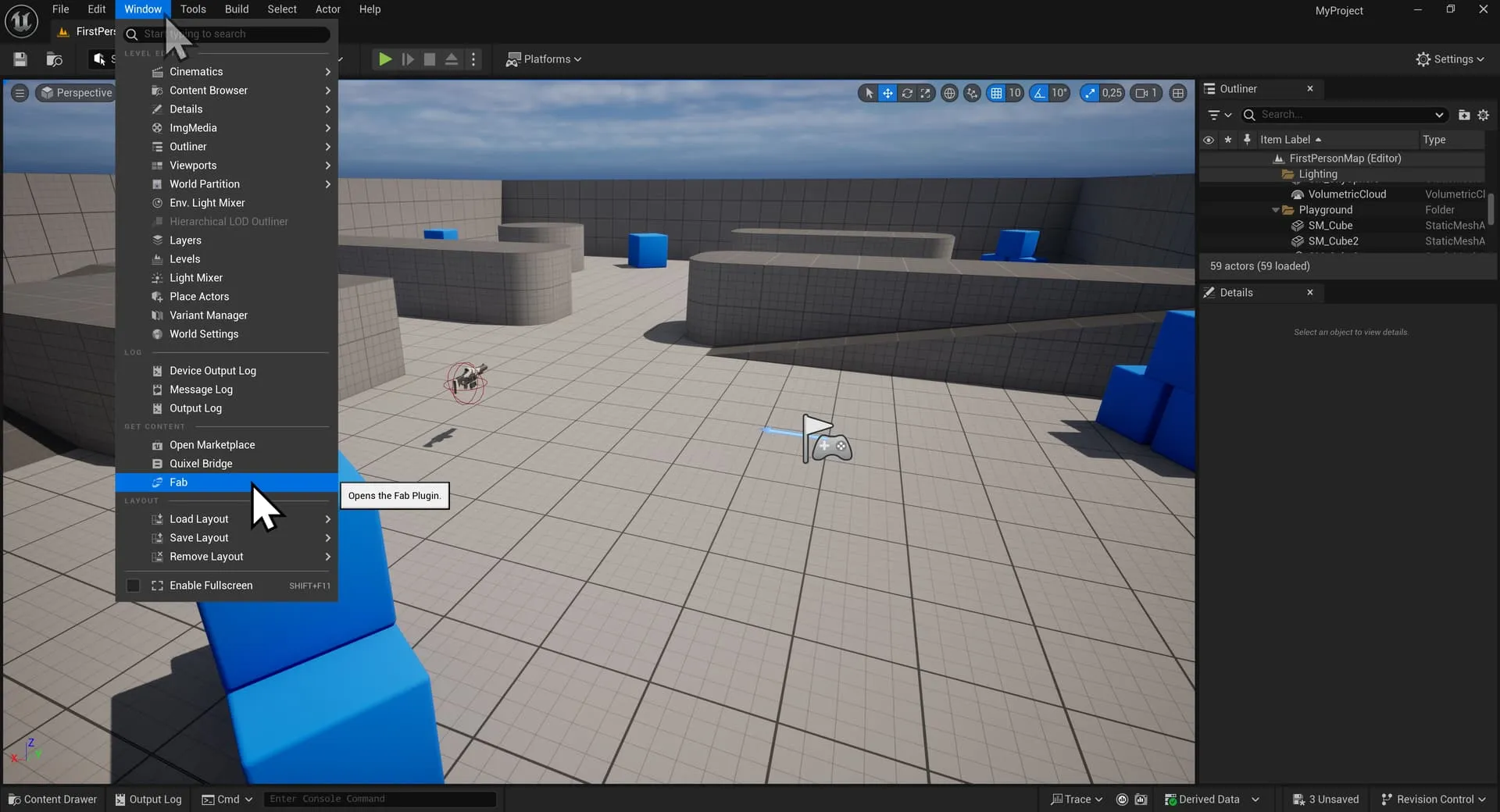
3 - Start adding content from Fab directly into your UE5 projects!
Follow us on social media for the latest updates:
Twitter: https://twitter.com/stargamestudios
Instagram: https://www.instagram.com/stargamestudios/
Discord: https://discord.gg/8Uj3K88


